Cost is the metric used by OSPF and IS-IS. In OSPF on a Cisco router, a link’s default cost is derived from the interface’s bandwidth. Cisco’s implementation of IS-IS assigns a default cost of 10 to all interfaces.
The formula to calculate cost in OSPF is
108/BW
where BW is the interface’s default or configured bandwidth.
For 10 Mbps Ethernet, cost is calculated as follows:
BW = 10 Mbps = 10 × 106 = 10,000,000 = 107
cost (Ethernet) = 108/107 = 10
The sum of all the costs to reach a destination is the metric for that route. The lowest cost is the preferred path.
The path cost is the sum of all costs in the path. Figure 3-5 shows an example of how the path costs are calculated. The cost for Path 1 is 350 + 180 = 530. The cost for Path 2 is 15 + 50 + 100 + 50 = 215.
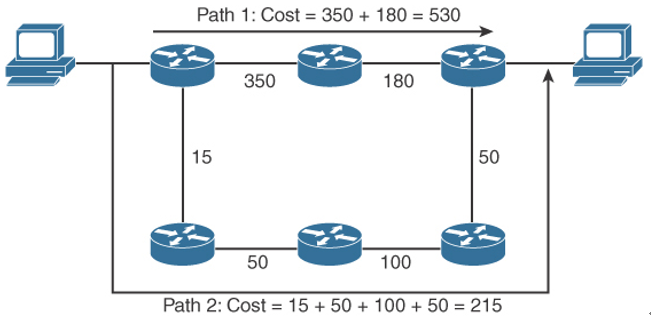
Figure 3-5 Cost Metric Example
Because the cost of Path 2 is less than that of Path 1, Path 2 is selected as the best route to the destination.
Load
The load parameter refers to the degree to which the interface link is busy. A router keeps track of interface utilization; routing protocols can use this metric when calculating the best route. Load is one of the five parameters included in the definition of the EIGRP metric. By default, it is not used to calculate the composite metric. If you have 512 kbps and 256 kbps links to reach a destination, but the 512 kbps circuit is 99% busy and the 256 kbps circuit is only 5% busy, the 256 kbps link is the preferred path. On Cisco routers, the percentage of load is shown as a fraction over 255. Utilization at 100% is shown as 255/255, and utilization at 0% is shown as 0/255. Example 3-1 shows the load of a serial interface at 5/255 (1.9%).
Example 3-1 Interface Load
router3>
show interface serial 1
Serial1 is up, line protocol is up
Hardware is PQUICC Serial
Internet address is 10.100.1.1/24
MTU 1500 bytes, BW 1544 Kbit, DLY 20000 usec, rely 255/255, load 5/255
Delay
The delay parameter refers to how long it takes to move a packet to the destination. Delay depends on many factors, such as link bandwidth, utilization, port queues, and physical distance traveled. Total delay is one of the five parameters included in the definition of the EIGRP composite metric. By default, it is used to calculate the composite metric. You can configure an interface’s delay with the delay tens-of-microseconds command, where tens-of-microseconds specifies the delay, in tens of microseconds, for an interface or network segment. The interface delay can be checked with the show interface command. In Example 3-2, the interface’s delay is 20,000 microseconds.
Example 3-2 Interface Delay
Click here to view code image router3>
show interface serial 1
Serial1 is up, line protocol is up
Hardware is PQUICC Serial
Internet address is 10.100.1.1/24
MTU 1500 bytes, BW 1544 Kbit, DLY 20000 usec, rely 255/255, load 1/255